Mint your first NFT
In this recipe you will mint your first NFT on a SKALE Testnet — the Chaos Chain.
Not sure what to do? Head over the SKALE Discord and ask questions or checkout the GitHub
Select your tool
Ready to start? Below is a list of tools that this recipe may support. Find a tool that looks interesting and scroll down and pick your tool from the list of tabs. Don’t see your tool for this recipe? Head over to the Discord and request your preferred tool.
Remix IDE (Beginner Friendly)
A browser based intregrated development environment great for beginners to Solidity contract develompent. Check it out here.
Hardhat
A fast and flexible set of tools that can be used through code and the command line. Check it out here
Follow the Recipe
Head over to the Remix IDE
-
You should have a new new folder on the left side of your screen called github/skalenetwork/recipes/contracts. Within that folder should be a new contract called MyFirstNFT.sol
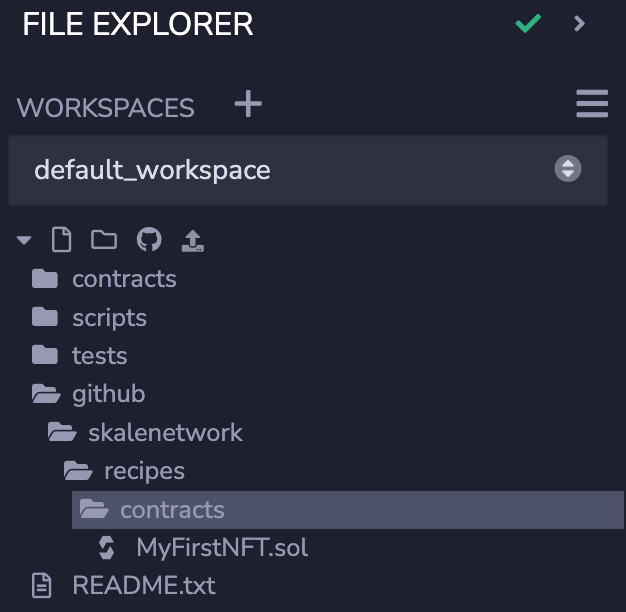
-
Click on the 3rd button from the top — see image below — and click compile MyFirstNFT.sol to compile your smart contract and turn it into something the blockchain can understand. Click on the button with the Ethereum (diamond) logo underneath.
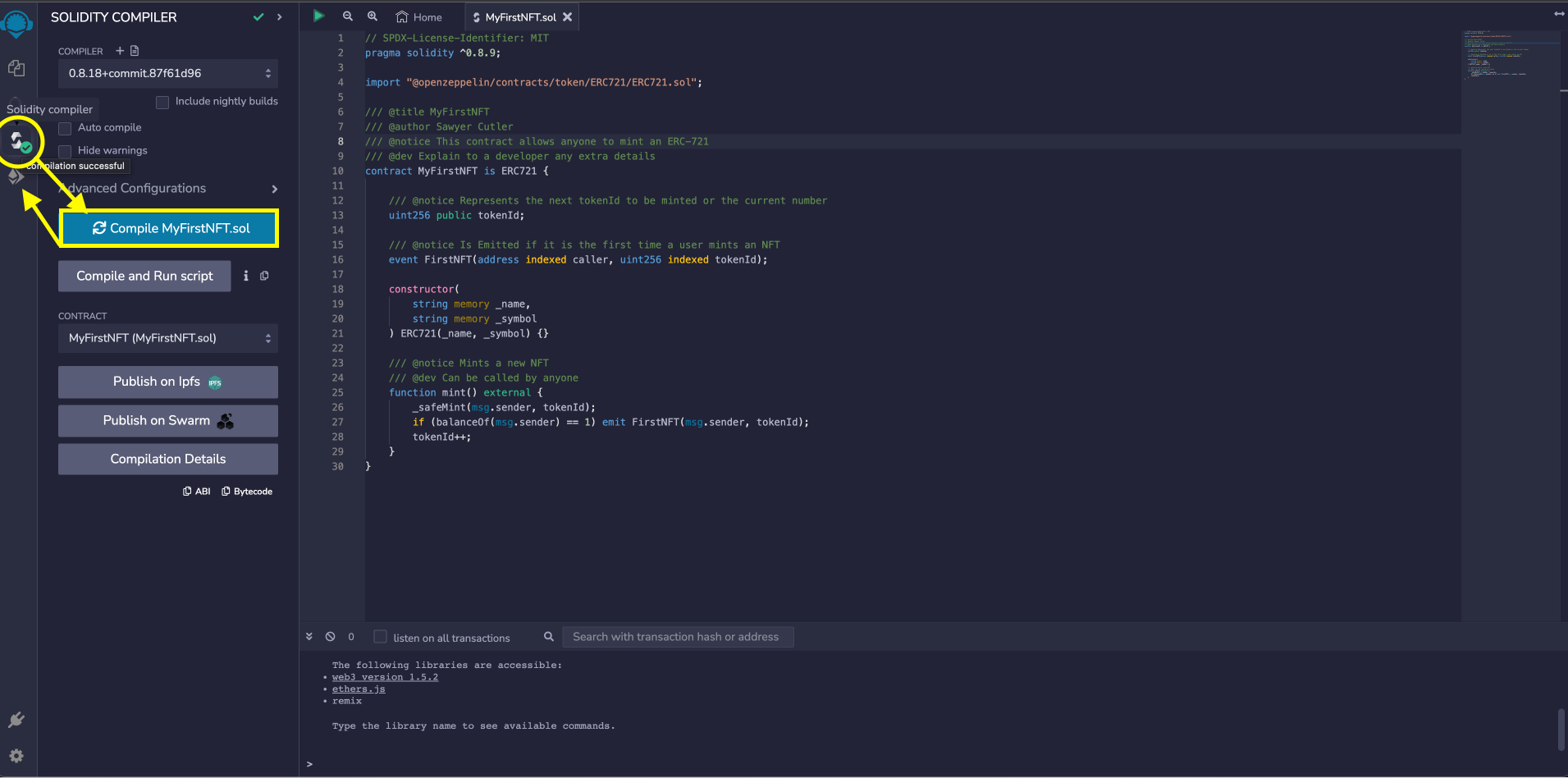
-
Ready to deploy your first NFT? First input your NFT Contract Name and Symbol separated by a comma into the higlighted box — see image below — and click Deploy.
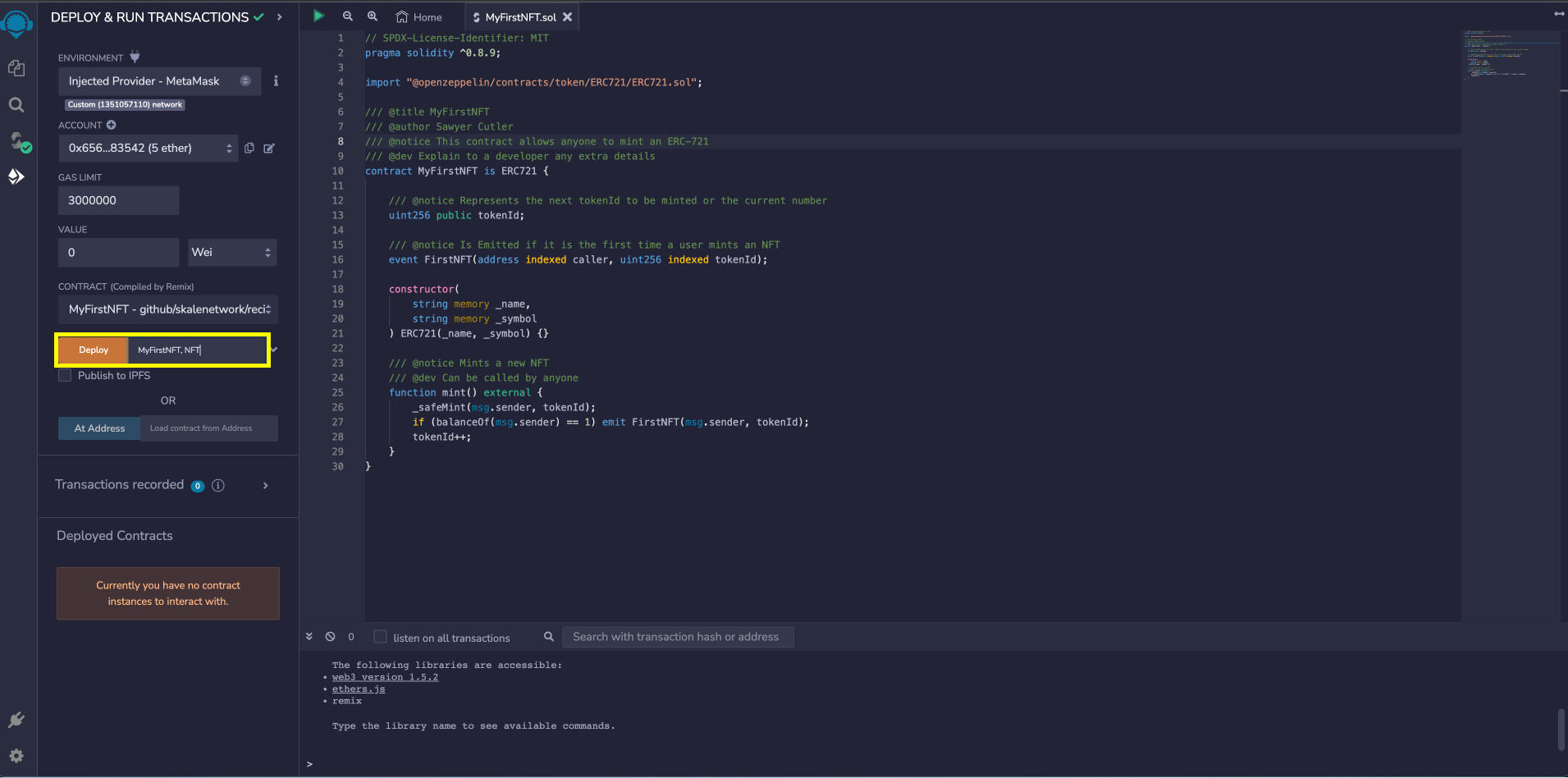
-
Prepare to mint the NFT contract by clicking on the MYFIRSTNFT. This will drop down a list of functions. Click on mint and confirm the transaction in Metamask.
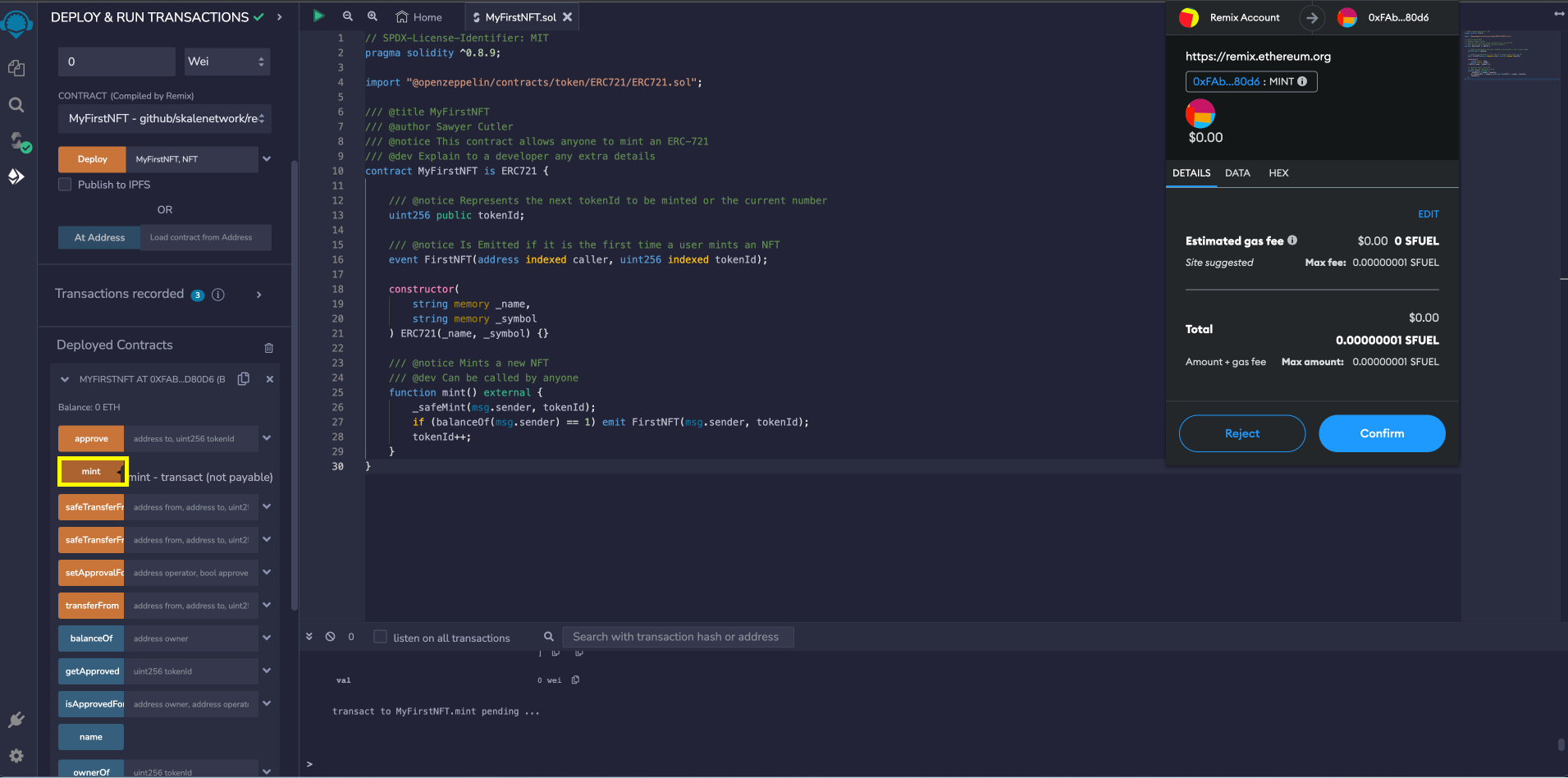
-
Run the following command in your command prompt to load the Hardhat project onto your system
git clone -b recipe-mint-your-first-nft https://github.com/skalenetwork/recipes && cd recipes -
Install the project dependencies
npm install -
Deploy smart contract
npx hardhat deploy -
Mint your first NFT!!!
npx hardhat mint